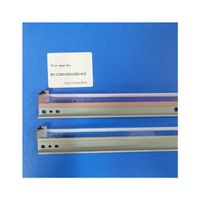203dpi P1058930-009 Thermal head for zebra printer ZT410 Suitable for zebra head ZT410 ZT411 203dpi thermal barcode label printer parts
- $75.00 / 1 - 9 pieces
$74.00 / 10 - 99 pieces
$73.00 / 100 - 99999999 pieces
$66.00 / >=100000000 pieces - 1 piece
- Shenzhen Shenxiangyu Technology Co., Ltd.
- Guangdong, China
- Ms Angel Yang
| Payment Terms: | T/T, Western Union, MoneyGram | Gross weight per piece: | 0.300 kg |
| Health status: | New compatible quality | Brand Name: | world |
| Single packing size: | 15X11X9 cm | Package: | Neutral packaging |
| Origin: | Guangdong, China | Printer Model: | ZT410 ZT411 |
| Sales Unit: | Single item | Product Type: | ZT410 203dpi printhead |
| Minimum Order Quantity: | 1 | Shipping: | DHL FEX EMS UPS TNT |
| type: | Other,Other | Printing Type: | Inkjet Printers |
| model: | ZT410 ZT411 | price: | Factory direct price |
203dpi P1058930-009 thermal head ZT410 ZT411 for Zebra printer
Zebra Printhead ZT410 203dpi Thermal Barcode Label Printer Parts
| Product Name | Print Head |
| model. | 203dpi ZT410 ZT411 |
| describe | Compatible with new quality |
| feature | 1. The ink remaining rate is 0 and the ink usage rate is 100%. 2. Use imported ink. 3. Bright color and no fading. 4. Accurate ink filling amount to ensure the number of printed pages. 5. Widely used in various printing media. 6. Suitable for various environments 7. Professional quality assurance 8. Excellent |


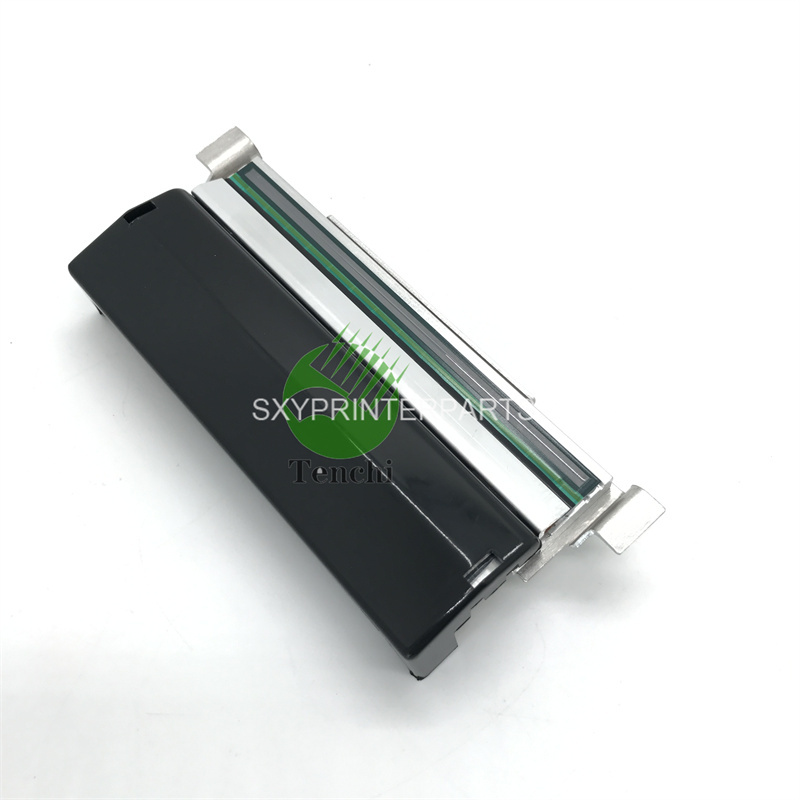


Print head installation instructions:
1.nozzleofheadIt is very fragile and must not be bumped or touched. It must be well protected. Its surface is a piece of aluminum, and the inner layer is wrapped with a crystal oscillator and a very thin ink tube. If it is touched, it will dent, deform, or even break, and the print head will be scrapped.
2. Be careful when installing the nozzle. Make sure to turn off the power before installing it. After installation, gently push the trolley to move left and right to check whether it is smooth. Do not turn on the power right after installation, because if the nozzle is not in place, it is easy to break the nozzle when the trolley moves. It feels comfortable and has strong controllability;
3. When connecting the plug wire, do not bring ink, and ensure good contact with the socket, and do not touch the feet. Otherwise, it will cause the print head to short-circuit and burn;
4. The steel shaft should also be clean and smooth. It can be wiped with a paper towel and then coated with glue. Never add oil directly to the shaft. Too much oil will flow to the nozzle and cause damage.
5. After the mechanical and electrical circuits are correct, it is necessary to check the water circuit. First, check whether the water in the ink cartridge is insufficient. Secondly, check whether the small cleaning scraper and ink suction pump are dirty.
6. There will be air inside the newly installed nozzle, so it cannot print normally immediately. The air in the nozzle must be completely exhausted before the circuit can be normal;
First, intermittent cleaning (cleaning only twice each time, then stopping for 2 minutes and then cleaning for 30 minutes) will cause multiple over-cleaning, which will cause ink accumulation in the cleaning pump, which will not only cause the printer to mix colors and leak ink, but also waste ink;
Secondly, you can print more pictures to allow the nozzle to exhaust air while working;
Again, if the machine has caused the waste ink tube, you can cut off the power first, and then use a syringe to suck the ink tube on the rubber tube until 3-5ml of ink is sucked out.
Then turn the machine on again and clean it with the machine, which is equivalent to manually extracting the air in the machine head. The side effect is that it is easy to cause accumulation in the cleaning pump.
If it tests good on your machine, there is definitely no quality problem. We accept returns for any problems not caused by human damage within 3 months from the date of receipt of the goods.

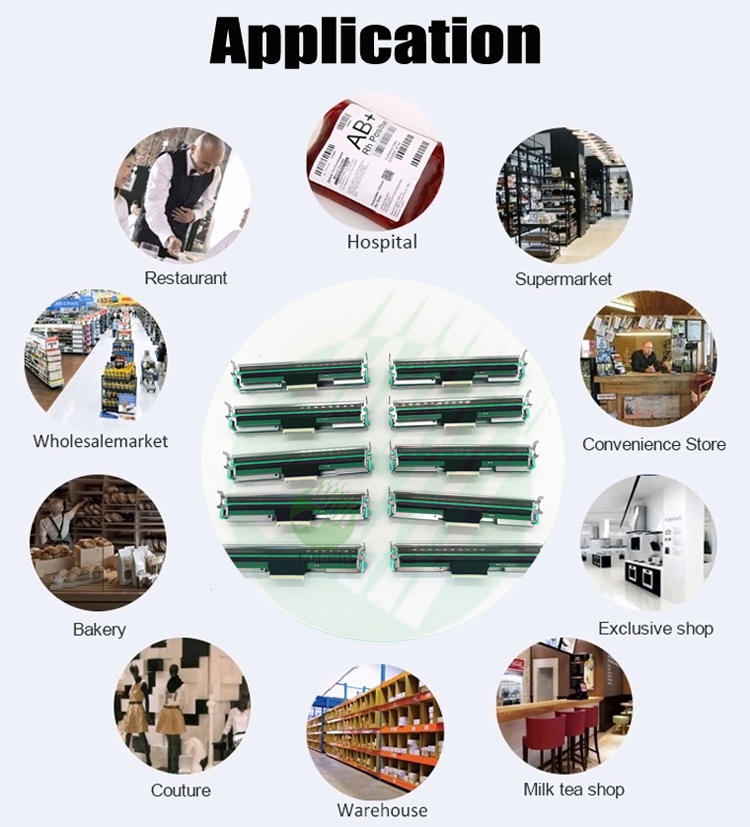


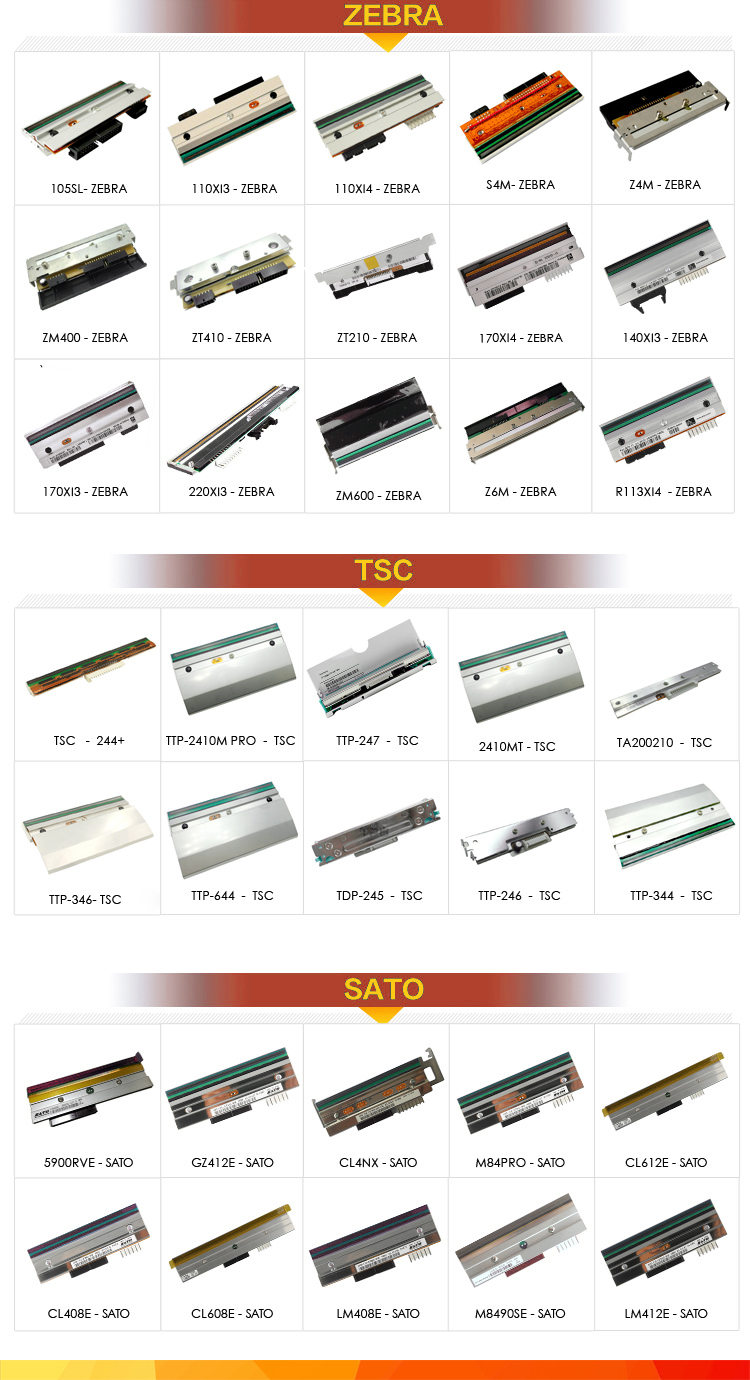
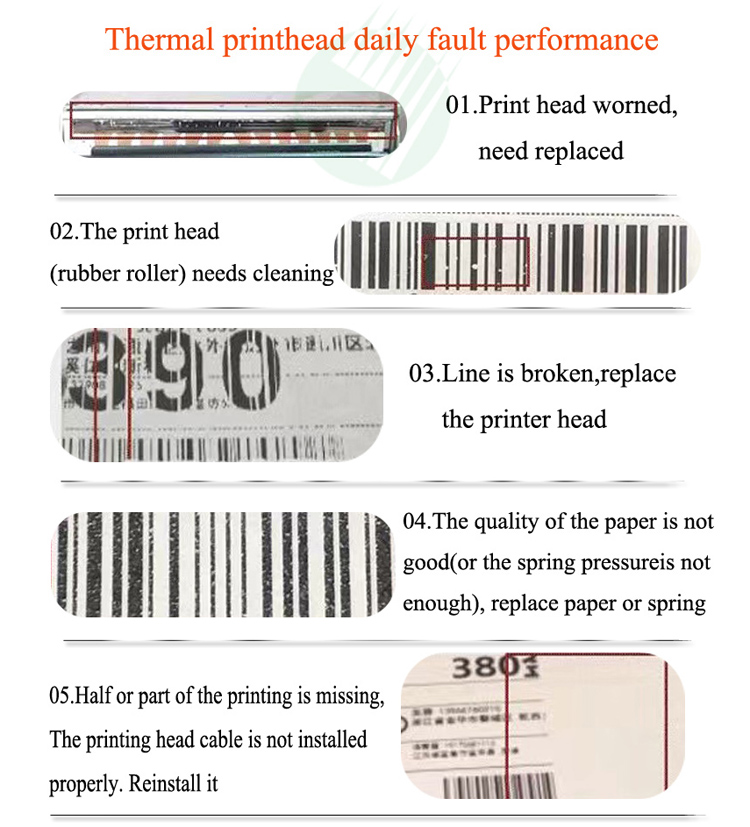

Other Products
-
 Factory price brand new M426 M428 M283 M281 printer motherboard suitable for HP M426fdw M428fdw format card board M283fdw M281fdw logic board$40.00 / piece
Factory price brand new M426 M428 M283 M281 printer motherboard suitable for HP M426fdw M428fdw format card board M283fdw M281fdw logic board$40.00 / piece -
 DX5 F187000 water-based unlocking print head is suitable for epson pro 4880 7880 9800 9880$910.00 / piece
DX5 F187000 water-based unlocking print head is suitable for epson pro 4880 7880 9800 9880$910.00 / piece -
 New Original C220 C224 Fuser Fixing film for Konica Minolta bizhub C220 C224 C280 C284 C360 C364 C454 C554 C7728$17.00 - $18.99 / piece
New Original C220 C224 Fuser Fixing film for Konica Minolta bizhub C220 C224 C280 C284 C360 C364 C454 C554 C7728$17.00 - $18.99 / piece