Newest smart ring nfc gold waterproof nfc smart ring for Android function couple stainless steel jewelry
- $1.49 / 2 - 499 pieces
$0.89 / 500 - 4999 pieces
$0.72 / 5000 - 99999 pieces
$0.53 / >=100000 pieces - 2 pieces
- Shenzhen Xuanhu Technology Co., Ltd.
- Guangdong, China
- Ms Jenny Tan
PRODUCT DETAIL
| Single package size: | 20X10X5 cm | color: | black silver |
| Sales unit: | single product | Gross weight per piece: | 0.080 kg |
| Case material: | Stainless steel | Private Mold: | No |
| brand: | Black Swan | operating system: | android |
| Packaging Details: | opp bag | Origin: | Guangdong, China |
| Function: | Alarm clock, call reminder, sleep tracker, message reminder, fitness tracker, mood tracker, NFC, payment | product name: | NFC smart ring |
| feature: | wifi, APP control | model: | DA2 |
| Material: | Stainless steel |

Related Products
Product Description
feature:
1. Product description: A smart ring is a stylish wearable electronic product that can be connected with a smartphone through Near Field Communication (NFC) to complete function execution and data sharing. With advanced waterproof design, it can be used without any power source. Embedded with NFC chip, it can only be connected to smart phones with NFC function.
1. Product description: A smart ring is a stylish wearable electronic product that can be connected with a smartphone through Near Field Communication (NFC) to complete function execution and data sharing. With advanced waterproof design, it can be used without any power source. Embedded with NFC chip, it can only be connected to smart phones with NFC function.
2. Detailed operation: Put the smart ring in the NFC area of the smartphone, which can realize: screen unlocking, application lock unlocking, application quick launch, business card and URL information sending and reading, etc.
3. Quickly start the mobile phone application, write the program startup that needs to be quickly started in the smart ring in advance, and when the smart ring touches the mobile phone, it will automatically find and start the program.
Touch unlock, bracelet touch unlock, screen lock, application lock settings (some phones need ROOT to use this function).
3. Quickly start the mobile phone application, write the program startup that needs to be quickly started in the smart ring in advance, and when the smart ring touches the mobile phone, it will automatically find and start the program.
Touch unlock, bracelet touch unlock, screen lock, application lock settings (some phones need ROOT to use this function).
4. Lock/unlock the program, select the application to be locked/unlocked, write it into the smart ring, and the application can be started by only touching the phone with the ring to protect personal privacy.
Touch Share/Personal Memo, you can store private content in the ring, and you can also share mobile phone business cards, wifi passwords, graphic information, etc., and it can also be used as the only way to unlock private memos.
Touch Share/Personal Memo, you can store private content in the ring, and you can also share mobile phone business cards, wifi passwords, graphic information, etc., and it can also be used as the only way to unlock private memos.
5. Charging-free/deep waterproof, built-in ultra-sensitive DNF chip, works without electricity, easy to wear.
Instructions for use:
1. Only support Android devices with NFC function
2. Put the position with the NFC logo in the ring (if it fails, try another position) close to the NFC reader, and the NFC tag can be recognized. (Because the device recognition location is different, if the recognition fails, please try to change the recognition area several times)
3. The ring is just an empty NFC tag and does not contain any functions!
4. You need to download the NFC writing function APP in the APP application store, and write the required label content according to the APP operation prompt according to your own needs. (Due to different APPs in different countries, we do not provide APP downloads)
5. Put the ring close to the NFC recognition device, and the functions you write through the APP can be realized.
1. Only support Android devices with NFC function
2. Put the position with the NFC logo in the ring (if it fails, try another position) close to the NFC reader, and the NFC tag can be recognized. (Because the device recognition location is different, if the recognition fails, please try to change the recognition area several times)
3. The ring is just an empty NFC tag and does not contain any functions!
4. You need to download the NFC writing function APP in the APP application store, and write the required label content according to the APP operation prompt according to your own needs. (Due to different APPs in different countries, we do not provide APP downloads)
5. Put the ring close to the NFC recognition device, and the functions you write through the APP can be realized.
NOTE: Rings must be written to function before they can be used. NFC tags can write multiple functions, but only one function can be recognized when used, and multiple functions cannot be used at the same time; if a function needs to be replaced, a new function needs to be rewritten, and the previously written function will be automatically overwritten.
Product Usage
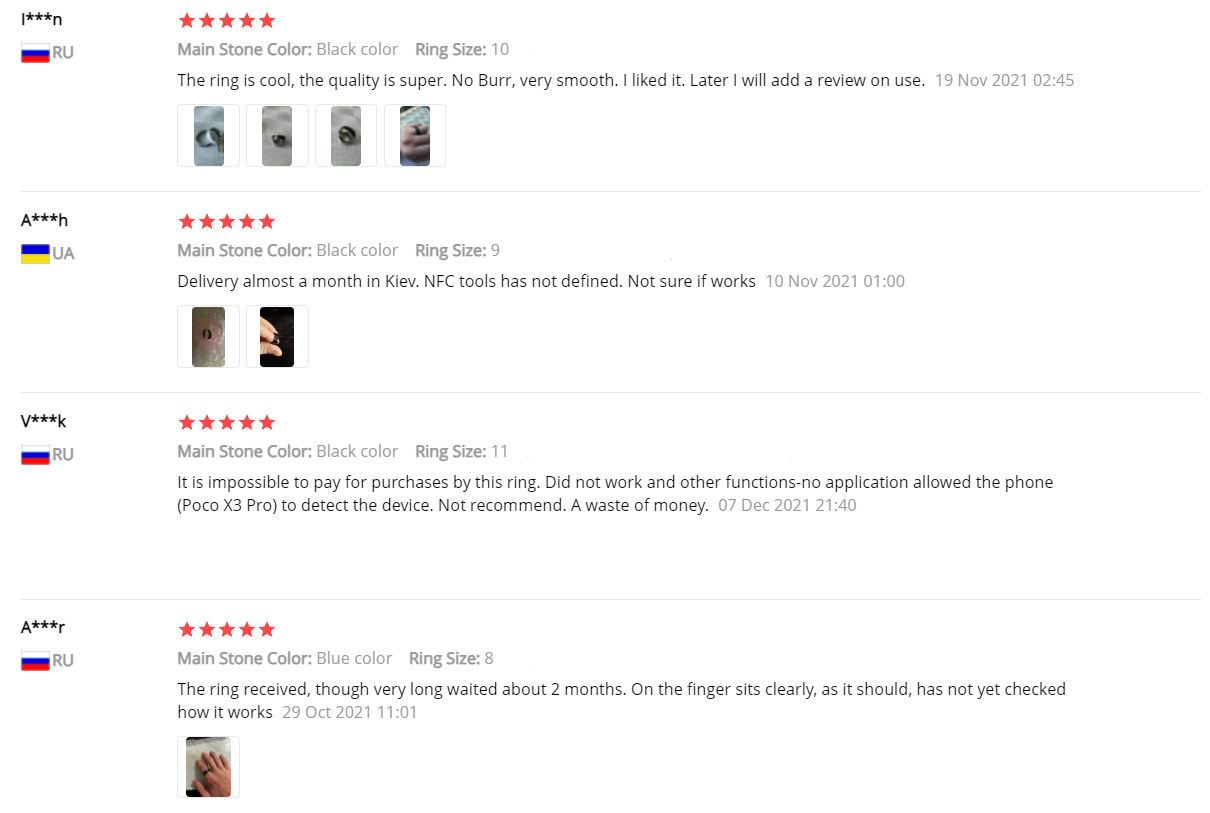




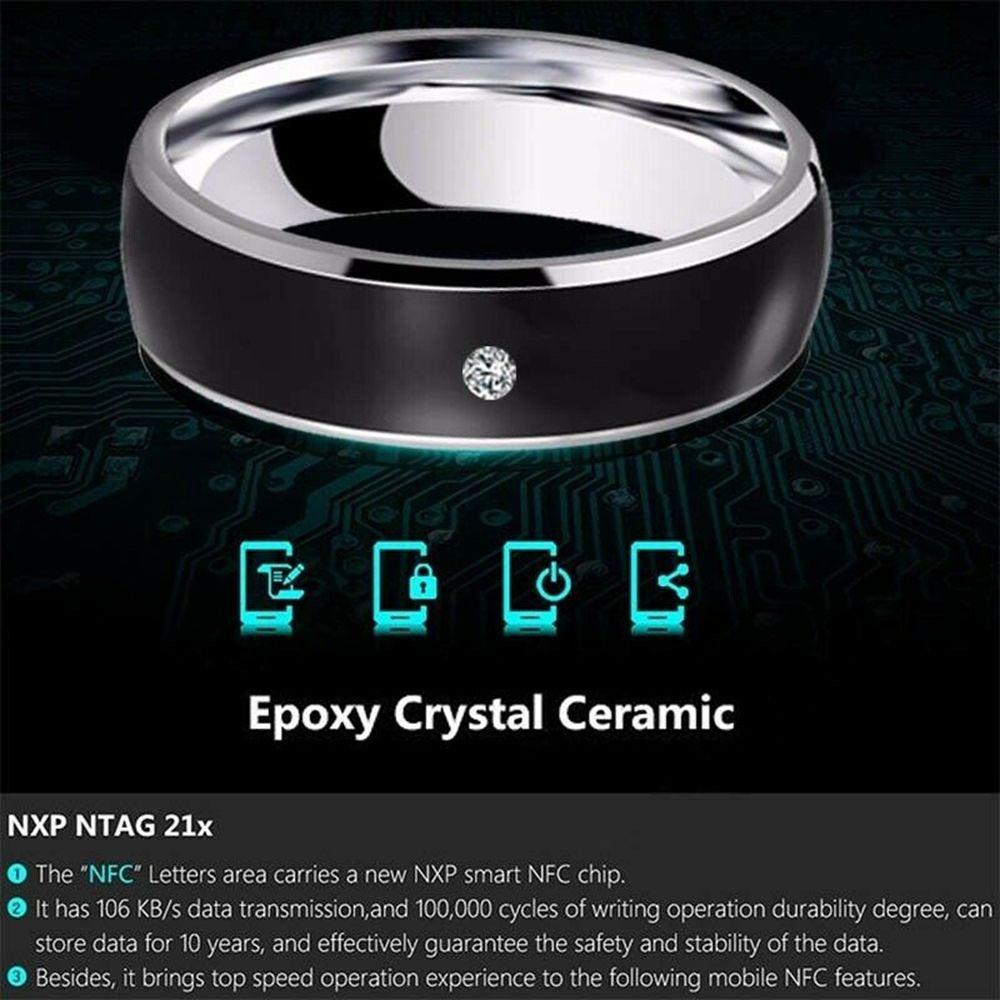





> > > > > > Get Free Quote < < < <
VIEW MORE
YOU MAY LIKE








