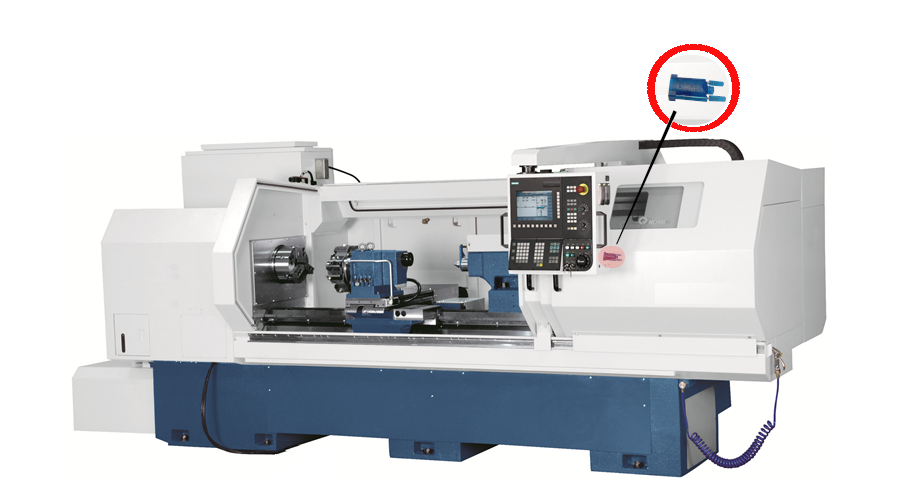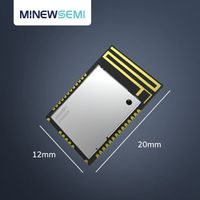Bluetooth serial adapter
- $6.99 / 5 - 999 pieces
$6.49 / 1000 - 9999 pieces
$5.99 / >=10000 pieces - 5 pieces
- INDUZIO
- Karnataka, India
- Mr
| country of origin: | China | payment terms: | wire transfer, paypal |
| model: | BR01036 | brand: | Induzio |
| Supply capacity: | 100000 pieces per month | chipset: | Texas Instruments CC2541 |
| application: | Internet of Things (IoT) | Types of: | Bluetooth 4.2 |
The BR01036 is a self-powered serial RS232 to Bluetooth transparent transceiver that supports classic Bluetooth Serial Port Profile (BT SPP) as well as Bluetooth Low Energy (BLE). It connects to legacy devices via a DB9 RS232 port, transparently transmitting/receiving data from devices to modern IoT controllers and industrial HMIs. It's self-powered—draws power from the data pins of the device it's connected to.
featureryes
-
Operating frequency: 2.4 GHz to 2.4835 GHZ
-
Communication interface: RS232
- Voltage: self-powered
- DB9 Rx pin input voltage: -15V to +15V
-
Working temperature: -40°C - 80°C
-
Antenna: Built-in PCB antenna
-
Transmission distance: 30M
-
Bluetooth version: Bluetooth 3.0 SPP+BLE4.2
-
Transmitting power: 6db (maximum)
-
Receiving sensitivity: -96dbm
-
Supported baud rates: 2400, 4800, 9600, 19200, 38400, 57600, 115200
-
SPP maximum throughput: 16KB/s
-
BLE maximum throughput: 4KB/s
-
Device Compatibility: Windows / Mac / Linux PC, Android / IOS Tablet and Phone
Pin Description
-
pin number
pin name
Pin Description
1
CNC
not connected
2
prescription
receive
3
send
send
4
CNC
not connected
5
grounding
ground
6-9
CNC
not connected
instruction
|
S# |
Order |
Reply |
describe |
|
1 |
exist |
+OK |
+OK |
|
2 |
AT+status |
+STAT=Connect/CD |
check connection status |
|
3 |
AT+baud rate |
+OK / +BAUD=x |
Baud rate setting and query x=(2:2400,3:4800,6:9600,5:19200,6:38400,7:57600,8:115200,9:128000) |
|
4 |
AT+Name |
+OK/+name |
Read/set bluetooth spp device name |
|
5 |
AT+NAMB |
+OK/ +NAMB |
Read/set BLE device name (up to 18 characters) |
|
6 |
AT+Password |
+OK/+PIN= |
SPP connection password settings and query - default 123 |
|
7 |
AT+ladder diagram |
+OK / +LADDR= |
Read/set 12-bit MAC address |
|
8 |
AT+reset |
+OK |
soft reset |
|
9 |
AT+CD |
+OK |
Disconnect (valid in connected state) |
|
10 |
AT+ type |
|
enable/disable pairing password (def - 0) |
|
11 |
AT+login<0|1> |
+OK |
Serial Port Status Log Enable/Disable (1/0) |
Note: Command ends with /r/n
application
-
IoT Monitoring of Legacy Devices Using RS232 Port
-
Industrial control systems for wireless control via Human Machine Interface (HMI).
-
Wireless Data Acquisition System
-
Integration of POS machines with weighing scales and thermal printers
Deployment photos: